-
a n i r t a k

 AVG update sends computers into limbo
AVG update sends computers into limbo
On Wednesday night AVG pushed an update for its popular anti-virus product, however instead of enhancing and correcting bugs for the program, it left 64-bit versions of Windows 7 and Vista inoperable.
The update (3292) when applied, asks users to reboot their computers, and upon loading up Windows again, the victims are confronted with the dreaded Blue Screen of Death (BSoD). Even in Safe Mode the same scenario plays out, preventing users from gaining the ability to restore their systems without using a Windows install DVD.
Users have retaliated against AVG on the company's forums, and are simply wondering how something of this magnitude slip by quality control. One user tracked it to the failed loading of a file, "\Windows\System 32\DRIVERS\AVGIDSEH.SYS," causing computers to get stuck in a reboot-loop. Those without the ability to use a System Restore point, from either not keeping them or not having the Windows installation DVD are finding that they need to reinstall.
Both versions of AVG are affected, free and subscription-based. While initially AVG moderators were more concerned about policies regarding their product than attempting to help, AVG has now updated their userbase in a blog post on what to do if you're affected, offering three points of assistance:
As the definitions update file was removed from the update servers, users who are running Windows - 7 and have not downloaded and installed this update [3292] are ok.
- Users who have downloaded the update, prompted for a restart, but did not apply the restart yet are advised to manually delete the avgrs[x|a].exe and avgchsv[x|a].exe file from the system.
- Users who have downloaded the update and applied the system restart should follow the instructions provided on our website: http://forums.avg.com/ww-en/avg-free...87#post_129987
Unfortunately, those who have already downloaded and installed the update can only be helped if they have the AVG Rescue CD, which the majority of users will not have off the cuff. Their best bet is attempting to get to the Repair Console via their Windows install DVD by booting to the disc and choosing "Launch Repair", to where you a restore point can be selected.
The problematic update has since been pulled, but most likely the damage will already have been done. Testing and quality control has generally been increased among the industry, but at the rate malware protection units need to be updated, some companies have had a tough time testing thoroughly before pushing an update.
Source: Neowin
-
a n i r t a k

 Re: AVG update sends computers into limbo
Re: AVG update sends computers into limbo
Thành viên nào dùng antivirus software AVG với computer 64-bit (Windows 7, Vista) thì không nên update cái AVG, nếu không sẽ phải cài lại Windows đó. AVG bị bug này vài lần rồi, tốt nhất là uninstall software này rồi cài cái antivirus khác. Có thể dùng Avast hoặc MSE (cả 2 điều miễn phí).
 Posting Permissions
Posting Permissions
- You may not post new threads
- You may not post replies
- You may not post attachments
- You may not edit your posts
Forum Rules
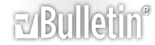



 Reply With Quote
Reply With Quote