-
a n i r t a k

 Ninite
Ninite

Một software miễn phí dùng để cài và update những softwate thường dùng.
Cách dùng
1. Vào http://ninite.com
2. Chọn những softwares bạn muốn dùng (phần đông là những softwares miễn phí như Firefox, AIM, VLC, Flash, Paint.NET, Essentials, etc)
3. Xuống cuối trang nhấn nút "Get Installer"
4. Cài Ninite, XONG!
Ninite sẽ tự cài những softwares bạn đã chọn dùng version mới nhất hợp với máy của bạn. Khi bạn mở Ninite lên nó sẽ tự update những softwares bạn đã chọn lên version mới nhất.
Link: http://ninite.com
No Clicking Next
Ninite fully automates installers offscreen.
No Toolbars
Ninite automatically says "No" to toolbars and other junk.
Always Up-to-date
A Ninite installer always gets an app's latest version no matter when you made it.
It Updates Too
Just run your Ninite installer again and it will update the apps to their latest versions.
No Signup
Ninite just works. No account, signup, or client needed.
32 and 64-bit
Ninite installs the best version of an app for your PC.
International
Ninite installs apps in your PC's language.
 Posting Permissions
Posting Permissions
- You may not post new threads
- You may not post replies
- You may not post attachments
- You may not edit your posts
Forum Rules
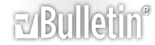




 Reply With Quote
Reply With Quote